Adding Department Dictionary
The procedure below describes how to add a department dictionary.
| ➢ | To add a department dictionary: |
| 1. | Open the Department Dictionary menu (Departments > Dictionary List). |
| 2. | Click Add New; the following appears: |
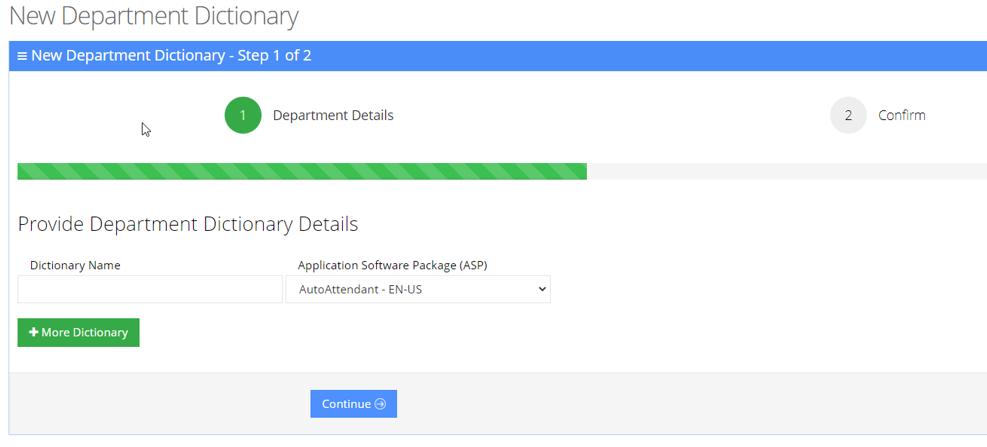
| 3. | Under the Provide Department Dictionary Details group, enter the following: |
| ● | Dictionary Name |
| ● | Application Software Package (ASP) |
| 4. | Enter the required fields. |
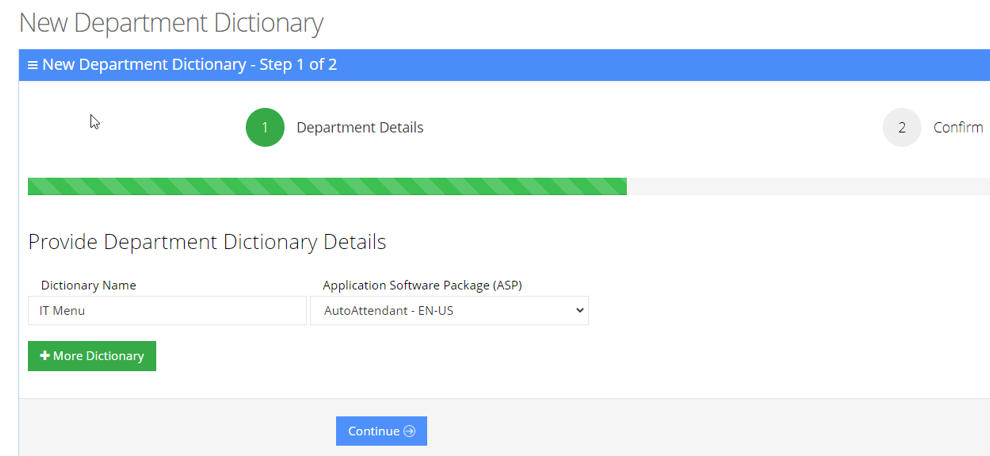
| 5. | Click Continue. |
| 6. | Click Save Information. |